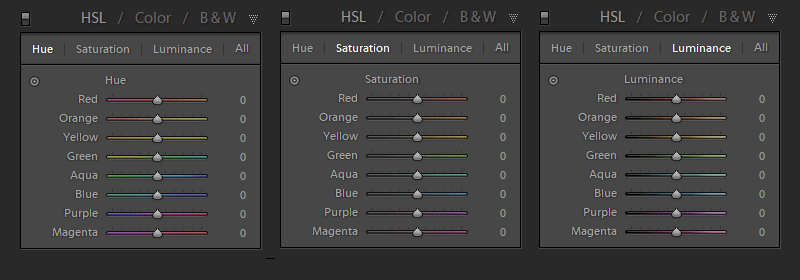This is a personal collection of LUTs that I saved over the course of two years. Most of them are Orange and Teal, but they do the work.
DISCLAIMER: I do not own any of them. They are just downloaded. I’m still working on my own collection of LUTs.
Give them a try maybe.
Some of my edits using them +/- few other adjustments.
Download: https://mega.nz/#F!tIAQgYDI!_nAmWOAfZ50fuijep5MIoQ
5 Likes
Why do you take pictures of my house? (the one in the middle)
2 Likes
Hahaha…
are we in the same house? @Bartholomeo
1 Like
Close the window! I’m cold
Its asking for decryption key.
Thanks mate I love adding luts to my collection.
Maybe I disqualify now… But what are LUT and what do you do with such pics?
1 Like
A LUT (Lookup Table) is essentially the modifier between two images, the original image and the displayed image, based on a mathematical formula. There are different types of LUTS – viewing, transform, calibration, 1D and 3D. The three colorists go into a lot of detail on all them.
1 Like
So basically you use these pics as a filter template for other pictures…? What is the advantage over using filters from colorfx or dxo?
1 Like
Well. Filters are used on the phone by people who don’t do professional photography.
Luts however are used by photographers and videographers + color correction guys. They are more detailed.
Basically, LUTs are presets of editing that go in depth.
1 Like
Still getting the decryption key.
1 Like
No  Those images had a LUT applied, you don’t need the images, you need the LUT file.
Those images had a LUT applied, you don’t need the images, you need the LUT file.
LUT is basically a table that displays the output value corresponding to the input value.
If you use it in image processing, converts a set of three values of RGB to a different RGB set.
(it’s not a mistake to consider them as presets) .
1 Like
Thanks for the explanation. @bakedcookie also explained to me via DM. First thought that I am really old and missed something out. But am not using adobe products so I was not familiar with the wording.
But… even in python PIL there is LUT (YEAH!!!). So what I now just need to figure out is how to batch normalize pics in order to make LUT looks good on it (in batch processing). Learned, that LUTs usually are computed on images with proper white balance and contrast levels.
1 Like
Not sure what you want to achieve, but LUTs are not used to “correct” images, are used let’s say more in an artistic way, color correcting, of course you can create a LUT to change anything you want in an image colors, you don’t want more red…change it for orange…whatever… But not for white balance or contrast levels. LUT -> If color = red then color = mycolor. 
Basically it does the same that the following controls:
I think I understood how LUT works. You take a before and after images and the LUT contains the changes in colors and saturation or the “curves”.
However… when you apply a LUT the changes will look good on some pics and on others they will not. Reason is the imputes image should have a good white balance and contrast in terms of being similar to the original input pic that was used with its changes to create a LUT.
So my point is rather that I am interested in on how to change pics in a way that applying certain LUTs on them always will make them look better. If you get my point…
Just have a look at the example pics on top of the thread… they don’t look that good… whereas teal and orange looks really great on other images (that have less whites or light spaces).
So what I want to achieve: An algorithm that makes LUT always look good or at least makes a preselection on the imput pics… Am talking about mass images optimization (>1000 pics).





 Those images had a LUT applied, you don’t need the images, you need the LUT file.
Those images had a LUT applied, you don’t need the images, you need the LUT file.