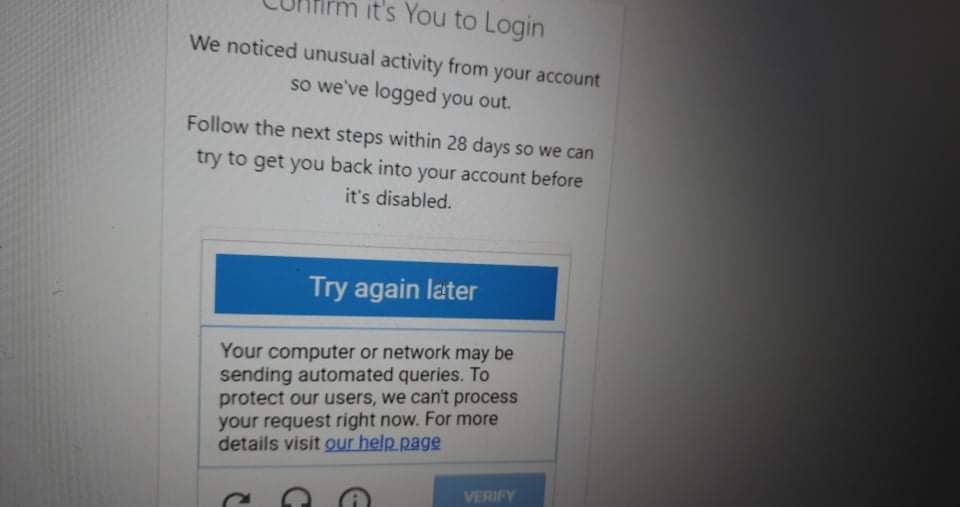I can fix captcha both by changing the EB UA manually and with Auto fix captcha. After you click on fix captcha, is the captcha not loaded at all on the EB? if so, try changing the account proxy. It may be a proxy issue.
Yeah. Its not loaded. I’ll try change the proxy when I wake up
Still doesn’t work anoyingly
It looks like they don’t like the proxy IP you’re using. Did you share the proxy on that account with other accounts?
My guess is that you’ll have to log out from all other devices, wait for a couple of days, switch to a different proxy (4G Mobile preferably), change your EB user agent to this one:
Mozilla/5.0 (Windows NT 10.0; Win64; x64) AppleWebKit/537.36 (KHTML, like Gecko) Chrome/74.0.3729.169 Safari/537.36
and then try again.
Thanks I got through and it sent me to the 24 hour review tab
tried a resi proxy and it worked. my 4g ones didn’t
Can someone paste here the iPhone useragent code please
What is the current feedback on API call limits? I see that you put 500 API calls/day whereas I’ve seen others post 250 max. I’m currently being a bit more careful and leaving them at 250 but obviously going up to 500/day would double capacity, which is a lot in terms of output, and hence preferred.
Haven’t found them anywhere here bro. Can you send a link please?
Thanks for answering
Great advise !!
Today I am using the same limits
Thannks for the advise
they are Dead!!!
Check with deafcapcha
Connect new once