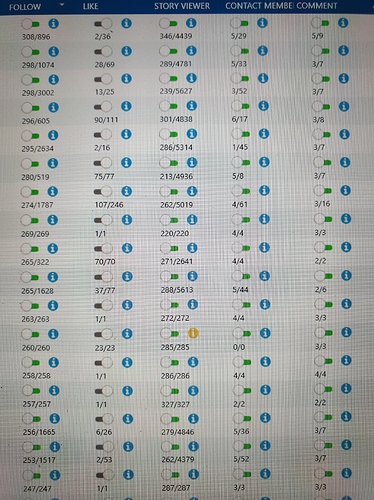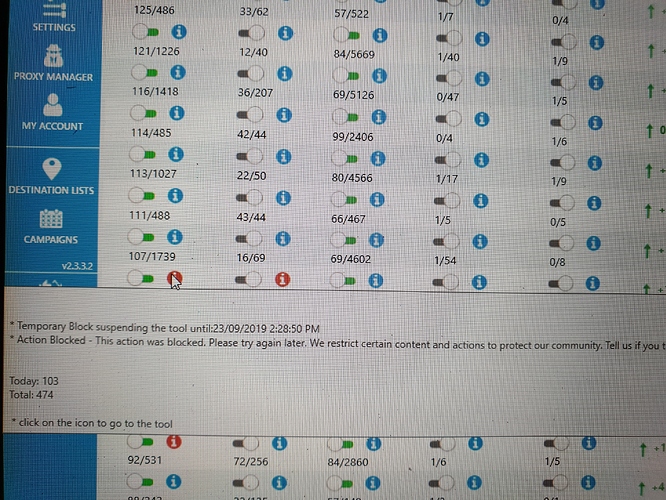A_J
September 22, 2019, 8:31pm
#43
Here’s my accounts performance for the 3rd day in a row. I’m getting like blocks on about 35/90 still but nothing on the follows, dms and comments.
I’ve let them rest twice today for a couple of hours.
Out 90 accounts all now with the same settings seems to be working very well!
The update helped?
2 Likes
renegade
September 22, 2019, 10:39pm
#44
You are getting no follow blocks for all 90 accounts?
A_J
September 22, 2019, 10:46pm
#45
None except the re logging in issue. None are blocked otherwise. I counted and its 72 accounts now out of 90 that are still going. The others are blocked for 3 days max
70% seem to have like blocks but others are nearly at 130 likes.
renegade
September 22, 2019, 10:49pm
#46
None are blocked which is 72 out of 90? So the other 18 are blocked? Sorry did not understand
1 Like
A_J
September 22, 2019, 10:51pm
#47
Yeh mate 18 are blocked for 3 days.
JRVTeam
September 22, 2019, 10:55pm
#48
I already mentioned in this topic that we are still working at the API level and that we need at least 2 weeks to finish the changes there.
1 Like
A_J
September 22, 2019, 11:03pm
#49
Thanks @JRVTeam . I’m excited for it!
I’m having alot of issues with having to re login the accounts so that the api can follow again after a ‘temp’ block.
Is there a function for this I’ve missed or is there one coming?
Also if anybody knows how to prevent this from happening or an automatic creature to re log in when temp blocked then that’ll be appreciated
Thanks
JRVTeam
September 23, 2019, 11:56am
#52
What do you exactly mean with this, can you explain with more details?
About this, I just discussed it with one of our developers. We changed how that works in the last update.
We are no longer showing a color when reaching the hourly limit.
It was crowding the view in the tools view and lots of clients complained about it, so we removed it.
1 Like
A_J
September 23, 2019, 12:59pm
#53
Hi @JRVTeam ,
So what happens is after a while of following an account will show its temporarily blocked as shown in the image below.
When it shows this I will stop the follow tool and then use J to execute RE-LOGIN Accounts.
After the log in I will then enable the tool which then will remove the block and continue.
Is there a way rather than manually selecting the execution or is there a way to have it automatic or better is to have this block to never appear.
Thanks for your support
JRVTeam
September 23, 2019, 1:36pm
#54
Did you try to simply stop / start the tool without doing a re-login? It doesn’t work ?
Are you using the API to do actions or using the Embedded Browser?
In my experience, starting/stopping the tool does not work, and a log out->login action is necessary, which is very time consuming. 1 click process (next to Fill Login) for this would be great.
2 Likes
Yes exactly, logging out manually (+ clicking remove account) takes a lot of time and works way better than auto eb log off. We all hope for an update this will be automated with a single click.
2 Likes
A_J
September 23, 2019, 3:00pm
#58
Yes to not work. Only by logging out and back in works.
I am using Api.
ZackMD1
September 23, 2019, 3:24pm
#59
did anyone try to assign more memory to JV ? maybe it could help !
A_J
September 23, 2019, 3:29pm
#60
Yeh is there a way to do make J optimised in software acceleration and all that? I mean from Windows being able to dedicate the ram to J? I have little software on my laptop but want all memory focus on J since its the only program running.
I have a inspiron i7
Thanks mate
1 Like
which i7? if it has a U at the end, it’s a weeny little laptop processor with about 1/10 the power of a server.
Those are some nice results, do you have any tutorial ?