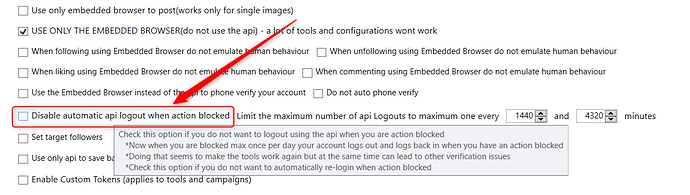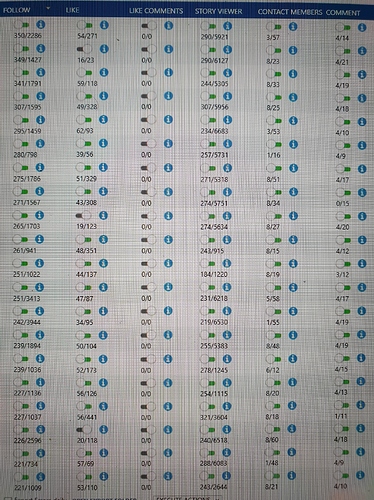@JRVTeam
I’m experiencing a bit of lag out of nowhere recently.
Someone recommended clearing my blacklists/old
data to speed it back up, how do I do this?
You can already set that to happen from your account settings.
You can access your account settings by going to Social Profiles tab and clicking Actions == Edit next to your Instagram account and then scrolling down and checking the box to show advanced settings:
Make sure that box is unchecked, and you can control how often that happens by reducing the 1440 and 4320 minutes there.
Also, don’t forget to go to Settings == Social Platforms == Instagram and reducing this:
To your desired number of minutes, you want the tool to stop.
Guys, we can’t really turn this post into a list of random issues.
Also, we are not going to turn this forum into a support space for JRV.
We have 24/7 support reachable by email, please email them at contact(at)jarvee.com
It’s impossible to troubleshoot issues here, we need to ask a bunch of questions and get screenshots before we can suggest solutions.
I guess my user name made it confusing since it was JRVSupport, I changed it to JRVTeam now to make it clear that it’s not for support.
Contact support and explain your issue and the support team will follow up with you.
Contact support and explain your issue and the support team will follow up with you.
I wanted to add my 2 cents. I upgraded to a better dedi server and it seems to go SPEEDY as fuck. I put the primary EB at 100 just cause i can. I can smell the my daily limits already coming
So the performance dropped seems to be related to your vps or dedi server not being strong enough.
Try it <3
No, that’s a different issue.
We will release a new update that will fix it in the next 24 hours.
We apologize for the inconvenience.
This update has caused a multitude of error codes and almost none of my accounts are running right now
Error Code 67 - could not identify follow/unfollow button
Error Code 168 Time Out occurred
Error Code 116 occurred page not found
All kinds of issues happening right now.
Can you give us any kind of update on what is happening?
Thank you
There have been numorous accounts back into error mode please try again (the 168 one) since the update. So yeah the update seems buggy.
Not all accounts are heavily affected but a lot are skipping actiontime due to it not reaching limits @JRVTeam
I feel like updates shouldnt be shoved to us so fast. It’s bug after bug while the update before 16th sept was actually running fine (for me) with the EB
I am really surprised more people are not posting about this.
We cannot be the only two who experiencing all of these problems.
Virtually all my accounts are down and it seems to be a major problem - at least for me it is.
Has everyone just given up on JV? I would just think there would be hundreds of posts at this point
More and more error codes just now
Error Code 508
Error Code 67
These codes are all appearing on different accounts with different proxy providers.
This must be a JV problem.
I’m having also 168 error and EB not working on follow and like … but…the good thing is that I don;t have blocks anymore with this new version . and I am using only API for the moment.
yes, eb are not working fine yet, perfomance still bad , not able hit daily limit without follow block
the new update that just took place yesterday, messed up everything, Can’t even sync the info for the account. 168 mesages/ time-outs for all tools. This just disappointing.
Writing here won’t solve the issue.
We need to isolate exact cases.
Please write to our support via email.
Will do, I’ll send an email to your support.
Thank you, that’s very important if we want to confirm and fix the issue.
Writing in the forum won’t help in any way.
With this being said, we are running more tests from our end to make sure the tools are working.
Mines working great! I’ve had no accounts compramised today!
Less that needed to re log in too.
Superb work Jv!! Please continue to improve 
However like comments is the only tool that’s not working at all. Nothing. I’ve tried everything - sources, filters.
This is my very first time to use the tool.
Is there a certain settings @JRVTeam?
com on man 
Contact support and explain your issue and the support team will follow up with you.
Sorry, didn’t think its an issue. Just something I missed.
Thanks 
Just sent an email!