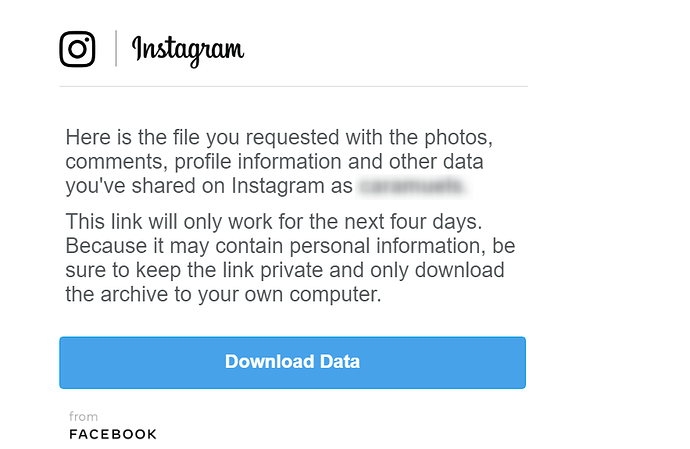As you probably know, my account was unfairly deactivated because of “impersonation”. After 2 months, i got it back. Thanks to @schoko i visited the DATA Download section and sent a request. They told me that my account was disabled and cannot download the DATA… I replied the email and told them that my account was unfairly de-activated. And then they asked for my ID and i sent it. A day later my account was restored.
Wonderful news!
Congrats on getting your account back. A few questions though. You say that you got your account back after two months but also that you got it back one day after sending in a picture with code (I assume) plus details of your ID. Does that mean you waited almost two months to appeal it or did you appeal and then it took two months to get a response asking for more details?
I guess you choose “my account got blocked” in the form to send the request?
congrats brother, best of luck
No, i tried several different forms and appealed many many times. I also used recap.services but didnt work. 2 months later, i appealed via DATA ACCESS page and it worked.
Yes, “my account is suspended”
what is the data access page? Is this where Instagram tells you that your account has been disabled but you can download your data from the account? I didn’t realize there was a further appeal option from that page.
That’s nice to hear  I’m trying to re-enable one of my old accounts that was only used for reposting, but I have difficulties
I’m trying to re-enable one of my old accounts that was only used for reposting, but I have difficulties  will probably try this method as well.
will probably try this method as well.
Everyone is lucky except me… after sending the data request form and information they just said they can’t help cause their team isn’t responsible for account issues. What a joke… as if they couldn’t redirect it.
Ok for everyone here new and old asking about what Data Download is. And how it works.
All credit goes to @schoko ofcourse, but here is how to.
When your account is banned or suspended, and you seem to be out of ways to contact Facebook, here is a smart way… Atleast as long as it works, properly gone in next update lol.
Here it goes:
In IG app.
- Go to settings.
- Go to Security
- Go to Download Data
- Here you have the ability to put in your e-mail and ask IG to download shared data on your profile.
IG will get back to you and say you have been a naughty person and your account is disabled, therefor this is not possible. - You will cry IG a river and beg for mercy.
- IG will feel sorry for you, and say OK here is a second chance. (MAYBE)
The End.
Thats some good news, now don’t repeat the same mistake you cant always be lucky 
Which email do we put in? The one that was linked to the banned account? Or any?
@Florian How long did it take for Instagram to reply after you told them your account was banned unfairly?
Now, Don’t get it block again.
That would obviously be the e-mail linked to your account as it is the data of that specific accoubt you are trying to address.
Thanks @Micky I was looking for the Download data page. I requested the data yesterday, and got this reply. They don’t tell me that I can’t download the data because my account was disabled.
It doesn’t seem like I will receive another response from them if I reply since they reply from security@mail.instagram.com

Try writing back to that same e-mail. Reply and try your luck there.
Other than that I guess you are one unlucky man.
As mentioned earlier. This will only work in some cases only.
How many accounts have you seen successfully get their account back using this method? Or is it extremely rare in this case for someone to get lucky with this method. @Micky
Will do. That account was not disabled because of impersonation. I will try the method on other disabled accounts as well.