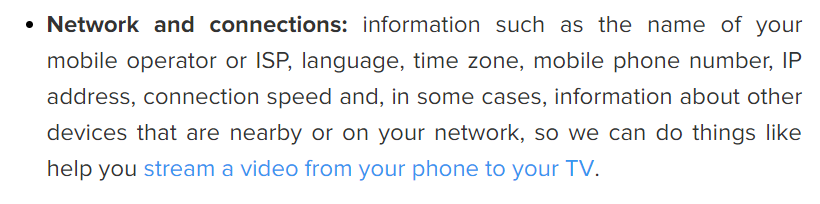And what did you find out? 
The process is definitely way too complicated to explain.
I personally wasn’t able to get the app cloner to work. And I’m seeing that a lot of people aren’t either. I am using a completely different strategy than this. I had some help with the basics of mobile creation but now I have found all my own apks and modules that I love.
Well, I think that a few people would love to know what your way is.
Can you share the names of the apks and modules you are using? 
Like I mentioned already, its an extremely extremely tedious and intricate process. Its not only about what APKs you’re using. Its about how you use them, on which device, and which settings you use.
Hey guys, so I went through trial and error trying to scale this method. Just finished creating 20 accounts and managed to overcome any ‘not allowed’ or ‘problem signing up’ .
Here’s my little addition to this guide which I think may or may not have played a key role.
First - I’m using Nexus 6p, Used magisk root.
Followed everything detailed by @SZarkic but ended up having notifications coming up, and eventually was not allowed to create more even if I was changing the ip.
So then I’ve read the entire thread and seems google play is a problem since it has merchant id. Sim info could be a problem. App stays associated and eventually prevents further creation.
Here’s what I did:
- De-google my phone (fancy way of saying signing out of google account and not using play store thanks to @jmarie )
- Remove sim card, use my main phone and tether data - so no sim is inside the actual phone
- When following the guide, I also added full incognito mode, meaning when signed out - it stops working and automatically removes from ram memory
- After 1 account creation - Go to Settings (or keep it open in the background) and clear data from the cloned app.
- Crucial step: Delete original Instagram app (if you don’t do that - it links and prevents you from creating) I think there’s a way to do this by adding cloned app to different location, but I think it’s just easier to delete the main one.
- If all of the above fails, uninstall ig app and install again using apk. I downloaded all my apk’s from https://m.apkpure.com/
- Keep turning flight mode on/off on your main phone and waiting for tether wifi to connect
That’s it. I managed to create a nice bunch of accounts. Profiled using pictures I extracted using 4kstogram, uploaded 3-7 posts, bio, profile pic.
When added to cheap proxy in US (I’m in UK) it validated without any EV/PV. I assume that means it’s hq account. Very happy! 
Although it took me 3-4h to create 20 accounts. I think doing this in a rushed way could produce 1 acc every 5-10min. So not great for 100s of accounts 
Amazing!!! Such an indept post you could have started a thread with this!!!
I also completely remove google play store from the phone as well using “bloatware remover”. Works like a charm 
Yes the struggle is real. I feel you my timing is the same. But the the quality of the accounts - TOTALLY worth it. You’ll save so much time on Pvs.
Really nice infos! Thanks!
WIFI thetherng can’t leave trace too? Connection shared always by the same source
Haha, I thought about it. I didn’t plan to write so much but anyway…  I think I’ll do a post with a similar method to check on clients accounts safely to view insights etc. Very helpful too.
I think I’ll do a post with a similar method to check on clients accounts safely to view insights etc. Very helpful too.
I hope so, haha. Warming up though plays a key role here as well.
I guess only time will tell. But I think WiFi tethering is only linking the external ip which is the mobile one, IG shouldn’t be able to detect internal ip info. But if you check their tos, they spy on you like crazy 
Wow what a value nugget, thanks for sharing your approach, bookmarked for later 
Thanks for the post - this is great!
One thing I’m not sure about, and a possible concern about the Wi-Fi side of things - Instagram can take data about nearby access points which could be used to at least associate all sign ups to the same location. Likewise they can take information about devices that are nearby or on the same network which could again be potentially used to link the account creations to each other if they wanted to.
See ‘Device Information’ section of their data policy: https://help.instagram.com/155833707900388
Just putting it out there - not sure how likely this is to cause any problems? Or how best to get around it if it is a problem?! Any thoughts?
Good point. Here’s a couple of snippets. You need to choose the one of 2 lesser evils.
Either expose the same phone number/sim card details.
Or potentially expose nearby devices on your network. In my building there are 20+ wifi access points available, so its definitely a concern. I personally have not had big issues with that yet.
But if I will, I will go sit in the park when it’s sunny, where there won’t be any connections and blast it out. Or better - a beach! 
But pay attention to the last line. “in some cases, information about other devices that are nearby or on your network, so we can do things like help you stream a video from your phone to your tv”. I would assume it’s not going as far as checking all other networks every single time. That would be mad. But I guess we would never know. 
Haha, like the beach idea…I may borrow that one!!! I could set up a few accounts, go for a surf, set up a few more… 
Maybe I’m being a bit over paranoid! Glad to hear it’s been working for you so far, and hopefully it will continue!!
Followed every single one of the steps, but always get Signup error. We restrict certain content and actions to protect our community.
How the fuck do they know?
I even got a device ID changer plus the security layer added by the cloned app, plus the phone being fully resetted without google play nor any google account in it.
I know this will sound naive and against the wave of security concerns everyone else has, but do we have proof that Instagram/Facebook/Whatsapp tracks IMEI?
I know they won’t admit to what they track, but just in case they have to cover themselves legally and disclose how much they track nowadays, do we have any confirmation about that?
https://help.instagram.com/1896641480634370
…these technologies can remember that your device has visited a site or service, and may also be able to track your device’s browsing activity on other sites or services other than Instagram. This information may be shared with organizations outside Instagram, such as advertisers and/or advertising networks to deliver the advertising, and to help measure the effectiveness of an advertising campaign. *We may use these technologies to understand, improve, and research products and services.
Man, the legal mumbo jumbo is always so cloudy.
I was honestly just trying to figure out how easy it is for an app to look into the IMEI and keep track of it, or if that’s a violation of privacy by normal standards.
Wasn’t the IMEI originally intended to only be checked on serious situations when the police is onto you?
Would Google and Apple let Facebook get access to these under normal circumstances?
Supposedly these cookies are more of a thing they store on your phone, possibly hidden, that they refer to when they need to identify the phone.
I think Wifi trace are real, as mac address. So really need to find a way to anonimize this (or randomize  )
)
Man, the legal mumbo jumbo is always so cloudy.
haha but the cloud covers a wide area. I also don’t know what exactly they are tracking but they could track everything they want…
Through trial and error I can confirm that they do track almost everything. Even your location when your gps is disabled. Everything from your sim serial to your imei to if your phone is rooted.
Unfortunately lol.
As someone who is exploiting the fuck out of another app that is as tightely moderated as IG, manually with a rooted Android that doesn’t reset/change IMEI, I was trying to measure the importance of it.
Just to compare the experience, was IG always immediate to act when they noticed it was the same phone or did you get the feeling that sometimes they let it slide even tho “they knew”?