With account creation, if you don’t change the IMEI and about 100 other things before making another account or two, they will get disabled at creation.
looking to hire someone who has mobile rooted phone and knows this process to create specific accounts for me. Ill give all the data. shoot me a PM if interested in the job
Small addition to the method:
If you simply turn OFF/ON airplane mode, delete app’s data and keep on creating accounts, all the accounts that you are going to create are going to be linked.
I’ve tested this method with more than 40 accounts so far and the 15 accounts that I created the first day, they all got eventually blocked. What you should do is to Unistal and Re-Instal the apk after 2-3 accounts. For an unknown reason, that worked for me, hope it helps.
Hey guys, if someone can teach me a 100% step by step working method for this. My team can do this for you for a very cheap price. custom bio,username,name,etc etc etc can be done as well 
I need to create some more accts and seen this post has changed ALOT since creation. Is this still the best option to create them? Need around 10 or any recommended suppliers?
Was working fine for me but today I couldn’t create any. I recloned and reinstalled. Maybe I should try uninstall first
If anyone have some accounts created through this method please PM me I’m looking to buy some accounts
does 4kstogram also change md5 hash or do any modifying to the image? or how are you taking care of that? right now im scraping images and then modifying them a bit in photoshop individually but this can take up to 2 min per photo which adds to the total account creation time. right now my record is 20 min per account (creating account, verifying email, profiling, profile pic, watching a couple of stores and igtv) 
No, unfortunately it doesn’t… Need other tools for that
Use hash manager and advanced renamer for that 
BALLLIIIIN thank you!
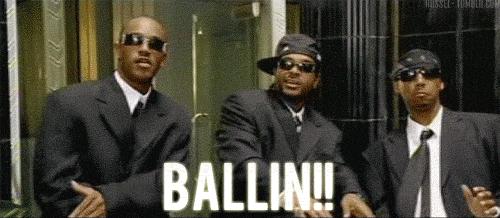
did a lil googling and came across this from BHW, anyone ever test it?
Also came across this software which seems like it could be useful: http://www.digitalconfidence.com/downloads.html
I am actually wondering, since I also use those 2 tools only. Is that truly enough? Like it doesn’t really change all the metadata does it? 
No it doesn’t change everything but its worked well enough for me. I also tweak the brightness and contrast a little when uploading as well.
what about those 2 tools + “unique image alteration” on Jarvee? Will that be enough?
I need it automated for bulk accs, so manually adjusting brightness sadly isn’t an option for me…
I was speaking in terms of account creation. I do the things I posted above when dealing with the profile, and first 4-5 photos I post when creating the account.
For campaigns and reposting I only use “unique image alteration” as well as different reposts across accounts.
Ah ok, now I get it, thank you for the explanation!
So you wouldn’t advise to post the same photo on different accounts? Using only “unique image alteration”?
I mean there really isn’t anyway around it for instance I have multiple sources I repost from that post the same pictures so it does happen everyonce in a while but I stay away from it as much as possible.
You can always download the photos you scrape and readd them as well
You can always run batches in Photoshop and do the tweaking in there. I haven’t done it but I’ve seen people do small automated adjustments like increase brightness or exposure to hundreds of images in minutes. Maybe thats an avenue for you?