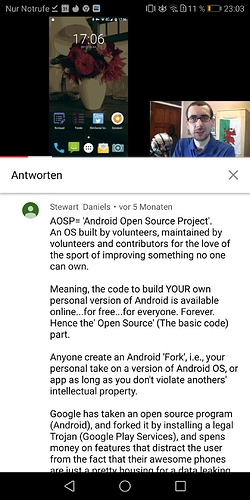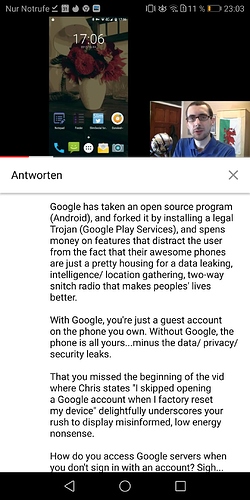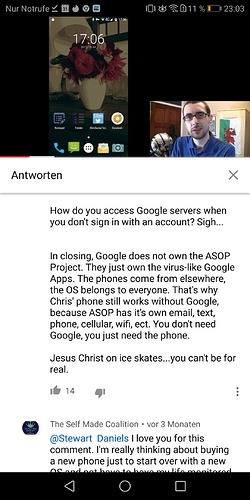Yes, look up for “reset GSF ID” on Google. Also you want to reset your Google Ad ID which is also not being changed by AppCloner.
Okay thank you very much, I will try that.
So GSF can be reset once at the beginning and Google Ad ID every time?
Isnt there away to pull all this Google shit from the phone when its rooted?
You should be able to reset the GSF ID all the times you want, same for the Ad ID (which there is a button for this in the android settings).
Pretty sure there are apps for rooted devices that lets you spoof this values
After i close the apk cloner i still get notification from instagram, is that a problem? or i should ignore them?
Do we need to reset the GSF id every time and Google Ad ID also?
Please suggest a method to do this shit!!
I dont think that this is a good sign. Maybe watch your settings again. The guide said 7 options have to be enabled. And you have to clear the RAM. I dont know which phone you have. Google how to clear the RAM from your specific phone. And log out from your account after creation.
Thats just a tip from my understanding of the guide. Im not an expert because Im also in process of mastering the creation.
Seems like that. Either we do that manually or we find a was do completely delete Google from the rooted android. That would be less time consuming and much cleaner as Google cannot track everything more.
Have you managed to safely create some accs? 
What type of proxy are you using?
I did close from RAM and when i entry on clonned app it’s alright, everything is fresh but i still get notification from accounts that i created before, who is following me or who like my photos< maybe admin can respond me to see what i’m doing wrong, thank you
so deleting the folder and resetting Google ID’s should help? But as the cloner is cloning the old app i wonder what the best workflow is? Maybe deinstalling the Original IG app - deleting IG folder - reset google ids - reinstalling IG app - and cloning it for new IMEI SID
The only way to remove Google from android is to buy a Amazon fire. It’s the only one without it. All other carriers and systems have Google via contract from them to use it. You really can’t get rid of it
What do you say to this statement? @Alexnvo He can be wrong but at least it seems logical, found that yesterday.
Wouldnt that be the best & easiest solution for creating IG Accounts then?
Amazon store (or whatever it’s called) maybe just as traceable from the IG app as google play store.
There are a lot of amazon devices out there so it stands to reason.
Good point!
13 chars
By the way here is the link of a video from which i copied the comment above from. I still didnt watched the whole one, but looks interesting. The guy is “cleaning” his Android from Google. Might be helpful for us deleting our footprints.
When you install anything from Google play it has Google all over the device.
Amazon fire has their own store so it has no Google installed. Download open source Android and fork it from the repository. Then you have no google.
Ok,
And when it comes to uploading photos to these accounts do we have to change the photos data?
Would be the best because Instagram uses AI with picture / face recognition as far as I know. @IG6