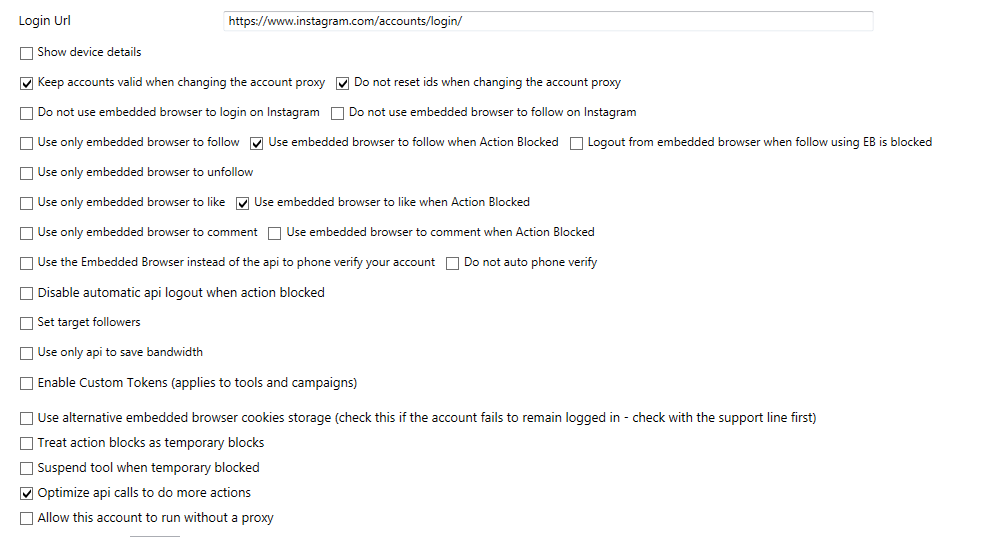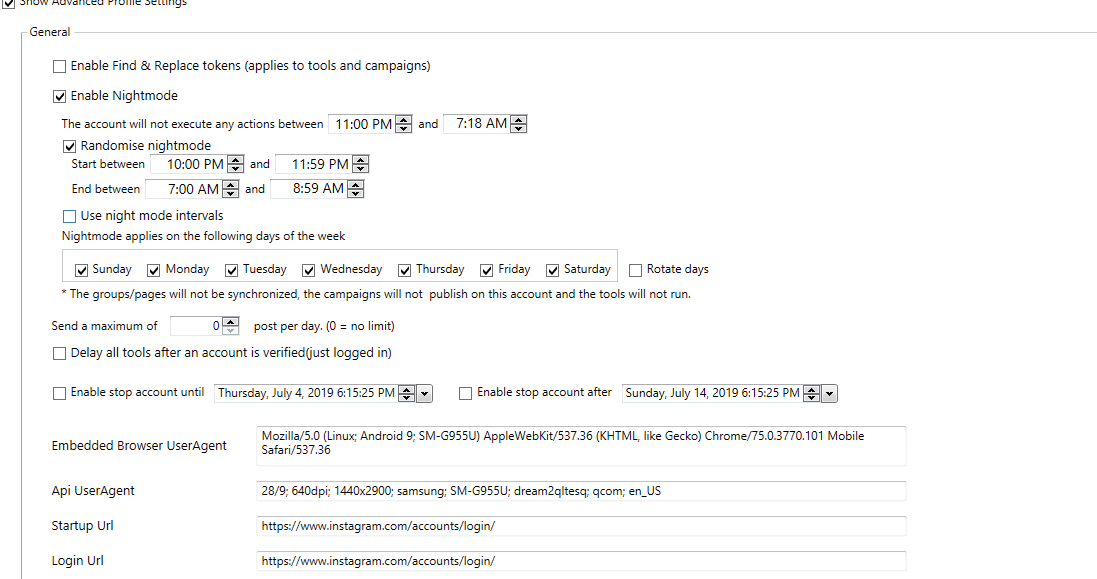I meant how minutes do you have this setting set for?
“Suspend tool when temporary blocked”
You can set it for 10 minutes or 360 minutes or 600 minutes, etc
How long do set it for?
The temporary block does not specify a time for how long it is blocked.
It just says temporary block for the amount of time you have the settings set for.
I have waited for 24 hour, 48 hours.
Do you sometimes rest accounts for a week or more?
Nothing is working for me.
3 or 4 of my accounts are just stuck in this temporary block loop
Also, I contacted a client and had them logout of their account on their phone and log back in and that did not work either.
I’ve it setup 1minute to 1minute (1-1)
Well actually if it’s a 7 days block from compromised, of course! Other cases? not. If I get any block that long I will be doing stories views and like comments so it will be not fully stopped for that long, max I stop in other cases, if need is 3 days
Thanks again for your advice, truly trying to solve this riddle.
However, when I have set “Suspend tool when temporary blocked” for 1minute to 1minute (1-1), the account just keeps getting temporary blocked for 1 minute, tries again then blocked again for 1 minute and on and on
You welcome.
I don’t get it… What’s the difference if it’s 1 minute or 360 minutes? and why it matters?
I mean if you have smaller intervals, when get back, it will start right away, but overall does not matter the time interval there, I mean when it get block lifted it will follow as simple as that.
If I do not check “Suspend tool when temporary blocked” it tries every 10-11 minutes and tries endlessly and never gets out of the loop.
Are you saying just let it run like that for a day or two?
Already here  so yes, 24/7.
so yes, 24/7.
Sorry bro, I’ve many things to do and I’m done for today at least lol.
Have a great evening!
UPDATE:
Here is what worked for me just now.
It may not continue to work, but it got the account out of the temporary block loop.
You may already have this option checked, but I did not.
Check the box that says “logout of EB when following using EB is blocked”
2nd UPDATE
Does not look this is going to work.
During the second round of actions, the account got another temporary block.
And now it is not blocked on the client’s side too.
This is not a great strategy.
i try to add 5acc on the same phone.
account 1 follow 200/10min (normal) switch to
account 2 follow 200/10min (normal) switch to
account 3 follow 200/10 min (normal) switch to
account 4 follow 200/10 min (normal) switch to
account 5 follow 200/10 min (normal)
my problem :
-
and i already checked the account that i already followed is still following…and i check his followers have my account. but dont know why on my following list the number that i already follow 200 account. just +50 no more…why its not around +150 or more?
-
i test again in a 3hour.
acc 1 follow 200 (normal) switch to
acc 2 after follow 50 (got action blocked) switch to
acc 3 after follow 40 (got action blocked) switch to
acc 4 after follow 50 (got action blocked) switch to
acc 5 after follow 60 (got action blocked)
problem is. if 1 acc get action blocked.the other account in same ip getting action blocked too
well you have answered yourself… you just recently switched to API?
Do you mean use embedded browser to follow or optimize api calls?
I set up these settings before 1 week.
If your tending to use this solution on this thread, then you gotta go for EB strictly!
Please read the solution provided in the beginning of this thread.
Hey,
I would also love to know where your proxies are coming from ! Cheers !
Indeed, and also:
Check the box on profile settings with the option “disable automatic API logout” and also “logout when blocked from EB”.
this option is causing problems for me i have turned it off for all clients.I have kept 4 of 4 logouts everyday for this option and testing it on my own accounts but for clients i am doing logout and login manually cause it’s sending notifications and emails to clients and they get all jacked up cause of that and they also see our proxy location and think that the account is hacked
Guys I have noticed 1 thing.
When I am getting temporary blocks on accounts if I clear the notifications from the bottom option then the ! is gone and when I restart the tool it is doing follows! I am doing this for lot’s of accounts but I think it would be great if we have a new feature like
1 Clear temp block error or other selective errors every x mins
2 Restart the tools which had the temp block after clearing the error and when the ! is removed
I am doing this for now for some accounts and it’s working so I don’t need to logout and login every now and then for clients.
please test this and let me know and if we have these 2 new features in the update then it’ll be the best way to avoid the unnecessary logins into clients
I have noticed the same thing, seems like there are a lot of “false blocks” within the SW itself
Yes I know that issues too, but only if we are using API only, we had issues with that option before too, but last after update they improve EB to work better with that two options. For my experience it’s avoiding CA’s, I have not see any compromised the last days so I guess it’s working someway.
@itsyourtime . is this normal got 1 temporary block? one 4g mobile modem for 3 account… and 1 account get temporary block for follow and like and comment… what should i do if i get temporary block?
Yes it’s. I mean, every account is different and instagram is just making our lives harder but it was much worst days ago. Did you tried to logout and login back on EB to see if it’s working?
Is it working on the phone?