Presenting our much requested Windows Servers (VDS / VPS) optimized for our favorite tools 
and at a even more optimized pricing level for all MPsocial members!
Please be aware that we have limited server slots available and will try to add more as soon as we can offer you our unbeatable prices and high quality VDS servers.
 Please Note: These are NOT shared resources, like on a VPS!
Please Note: These are NOT shared resources, like on a VPS!
- You have 100% of the assigned CPU cores and RAM available to you at all times.
- Keeping your embedded browsers and other tools running smoothly 24/7.
Details of our Virtual Dedicated Servers the Next Generation VPS:
 Enjoy a virtual dedicated server equipped with:
Enjoy a virtual dedicated server equipped with:
- AMD Ryzen™ Threadripper™ 2990WX , up to 4.2GHz! (One of the most powerful CPU’s in the market)
- SSD drives (insanely fast storage!)
- RAM DDR4 (higher speed and efficiency!)
- Fully licensed Microsoft Windows Server 2019 Standard included
 Available add-ons:
Available add-ons:
- Extra CPU’s, RAM or Storage space (depending on availability).
- Daily Remote Backup on external servers
- Individual Server Uptime Monitoring for your VDS (notifications by SMS, Email or TG)
 Servers Location: Germany, Europe
Servers Location: Germany, Europe
- Redundant Data-Centers with Uptime Guaranteed
 30 DAYS Refund policy
30 DAYS Refund policy
- No questions asked
 Our FAQ below
Our FAQ below 
Click here for Frequently Asked Questions
FAQ
Can I change the hardware configuration of my Virtual Dedicated Server later on?
Partly. While both the CPU cores and RAM can be customized, it will depend on availability. In order to do so, kindly get in touch with us.
What exactly is a Virtual Dedicated Server?
Our Virtual Dedicated Servers bring together all the advantages of a Dedicated Server and a VPS. Thus, it can be considered as a hybrid between a VPS and a Dedicated Server.
By means of virtualization multiple VDS exist on a host server system the same way as VPS, but each Virtual Dedicated Server has its own dedicated hardware resources, so computing power in the form of CPU Cores and RAM ready to be used only for your own applications without sharing them with other VDS on the same host server system. Because of this, VDS can be fully used for any kind of virtualization projects and support real-time sensitive applications perfectly.
How do I connect to my VDS?
You can use Remote Desktop Connection to connect to and control your new server from a remote device by using a Microsoft Remote Desktop client (available for Windows, iOS, macOS and Android).
You will receive your IP address and password after your purchase.
How many IG Accounts can I use?
We recommend the following minimum, but we’ve seen higher numbers:
- STARTER VDS: 10+ Social Accounts
- BIZ VDS: 30+ Social Accounts
- ENTERPRISE VDS: 70+ Social Accounts
*Accounts with EB will use way more resources of your VDS, than API accounts.
All prices in EUR and for a period of one (1) month.
Contact:
Web: www.Proxy.Doctor
Email: sales@proxy.doctor
WhatsApp: +43 677 625 08000
Telegram: @ proxydoc
For General Questions please comment below - so as to help out the community here.
To GET STARTED visit us at:
 vds.proxy.doctor
vds.proxy.doctor 
 vds.proxy.doctor
vds.proxy.doctor 
 vds.proxy.doctor
vds.proxy.doctor 


 MPsocial limited GIVE-AWAY
MPsocial limited GIVE-AWAY 


-
FREE 30Day VDS Server Slots (one per user - while supplies last)
-
To Enter: Comment below what the difference is between a VPS and a VDS
and why you need one
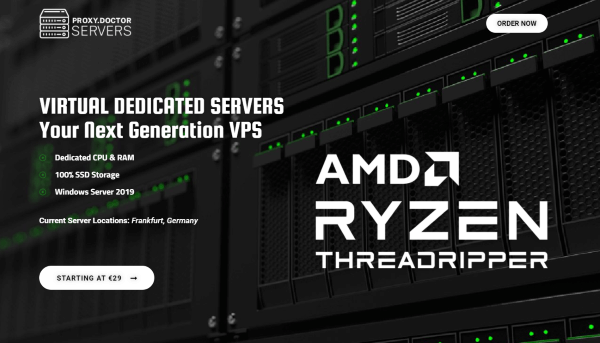

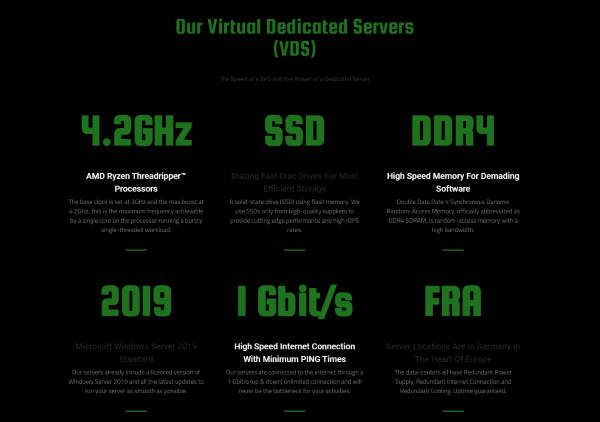

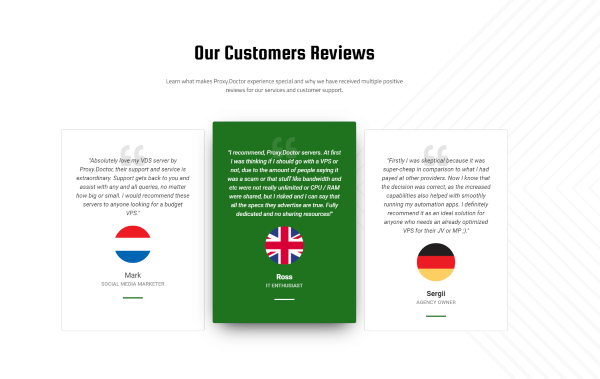

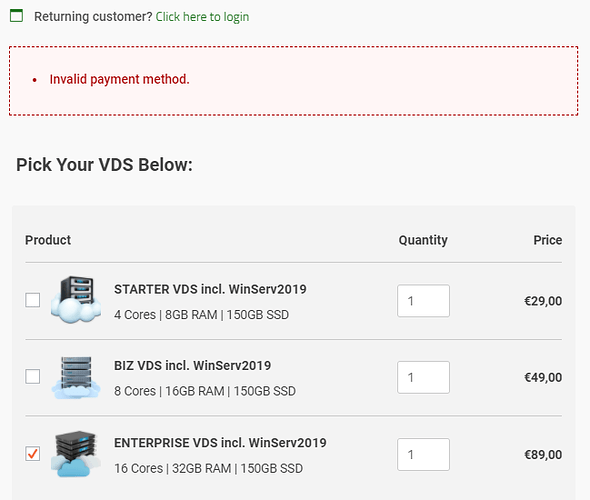
 It is a computer in the cloud with Windows operating system, and you can install anything on this machine and use it 24 hours a day.
It is a computer in the cloud with Windows operating system, and you can install anything on this machine and use it 24 hours a day.