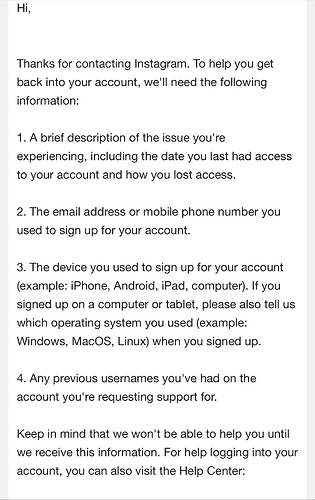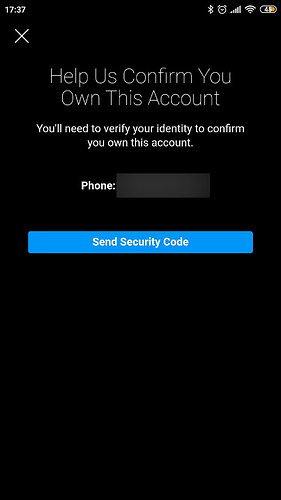Hi, is anyone experiencing issues with newsfeed stories? Before i would get a list of endless stories to watch now I only get the same 10 people stories. Some of my followers can’t view my stories
Now I am only able to verify via phone number not email
Anyone else have this issue?
The Help Us Confirm screens switched to phone only a couple weeks ago. It also has its old messed up “use outdated info” bug/feature so if you change the phone # or even remove it from the account if the account gets flagged you’ll get prompted to use the old number.
Fun times
So sir, am I screwed?
Guys, the @badbunny method works. But there is one caveat, you need to do all the actions from the device from which you most often were in instagram profiles. If this is a client account, you must ask your client to do this from their device.
Sorry, a noob here. What is a login loop?
We were doing this up to one week ago. Client wasn’t able to get out of loop. I was holding their hand while they were doing it.
There has to be another way. Anyone has a link to a form other than my account was hacked?
So this device is not native. It only works if the person has been on this device and on this account for at least the last month. Yesterday I took 17 accounts out of the loop
I have gotten to this point on the Instagram support a couple of times. However, I don’t get the information right. I created the account in 2012 and I don’t even think I used an email or phone number to create it. I’ve used the email that’s on it now but they responded saying it’s incorrect. If anyone has any ideas please let me know
Which link takes you to this prompt? I have accounts that were hit where i know the exact info for this to confirm how badly insta is messing with us
You have to fill out a support form. You do this by going on the instagram app on the device you used the account on. Enter your username then press “forgot password.” Make sure your username is entered and then press “need more help.” Then, you should get the form. I had to submit a picture of me holding a paper with a code on it before I got that
I always end on the FAQ’s 
Just tried this. Seems they’ve cut this off since I can’t access that support form. It gets looped to the help page like the OP dilemma.
Waste a lot of time and effort trying to solve this problem… damn IG!
Does anyone know if you’ve always had to use an email to create an IG account. The account I lost was created in 2013 and I feel like I didn’t even use one, but I’m not sure.
Same issue here. It sure looks like a shadowban. Help?
I just got myself out of the loop today. Here is how I did it, it is actually not very complicated and much more easier then the earlier attempts via proxy.
- I signed in to a different account
- Then I went to Settings: Log in to an existing account or add acount (my IG is not in English but I think it’s one of those)
- Then I entered my account name (the one that is stuck in the loop)
- NOW: of course I know my password, but to protect me, Instagram wants me to pretend I don’t know.
so I press: Forgot Password
then on: “need further help” or “further help” (again I don’t know exactly due to the fact my IG is in German) its at the bottom
then my email came, I confirmed it, with a code sent to me
then my cell phone number confirmed, with a code sent to me via SMS
then enter a new password
see if the given data is correct.
And boom… got your original account back. Worked for me. I only created this account on this forum to share this with you guys. I hope I could help you. Have a great Day 
Tried this on one of my main accounts, this works! Thank god for that!
The other scary thing, is one of the accounts I’ve bought (its not in the loop btw). I could choose from a number, OG email (?) and current email. That is very scary since I have no chance to get access to OG email or that number if the person that originaly created the account are taking it back!
The other thing, I used my personal phone number for account I mentioned in the first sentence, do you think if I do this for all accounts that are in the loop, with my personal number would work? And I’m not planning to do all in one go, maybe 1-2 accs every 2-3 days with one number?
Didn’t work for us, took us right back to the Help Center page.
Additionally, no option for Forgot Password was on any screen - just Get Help or Need further help, etc.
If we entered a username of an account not caught up in the loop though, the confirm email/phone page would pop up instead of Help Center.
Maybe it’s just a case-by-case solution.