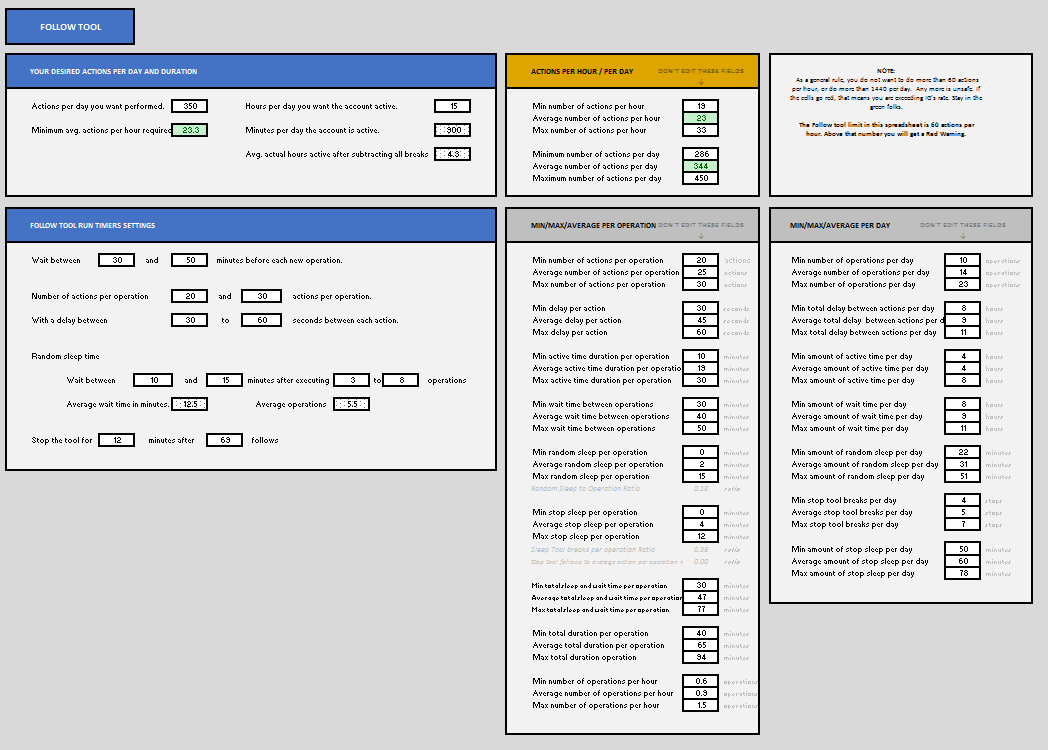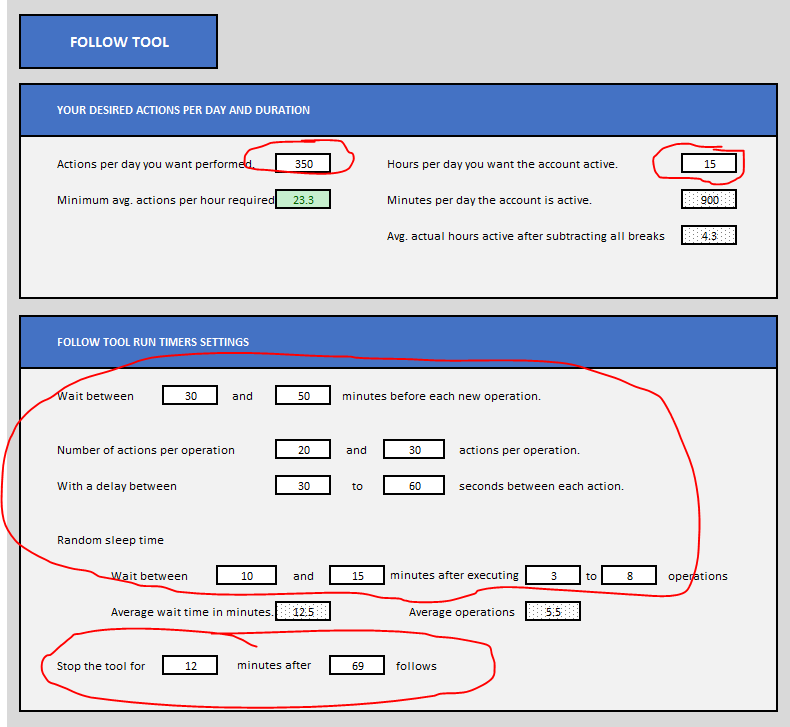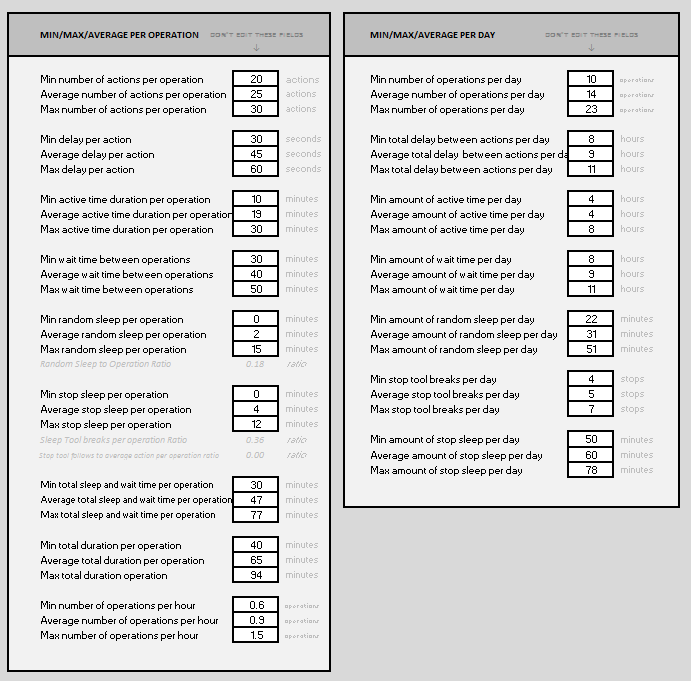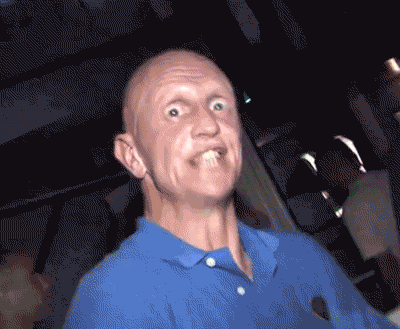This calculator was created by @delagarde to assist in crunching actions per day/hour. It is being posted with permission. If the format looks familiar, it’s because he was kind enough to make it friendly to use as well! This is being posted to help JARVEE users, so if you have questions, please ask in this thread and perhaps a forum member can answer your questions. Please do NOT send @delagarde a DM asking questions, he’s a busy guy and probably won’t have time to respond.
For those of you that could use some help with the number of actions per hour plus time delay needed, here is a basic Excel Sheet that you can plug your numbers into. This is an updated version of the original Calculator by Wortime.
The main difference between this version and the previous one is that this one takes into consideration your sleep timers to calculate the actions per day.
What settings to use
The settings I have entered into the spreadsheet as examples work fine for me as easy-going settings. Maybe not for you though, you’ll have to experiment. Don’t all use those values guys, learn to create your own functional settings. I take no responsibility for misuse of this spreadsheet and any settings you may derive 
Some notes about the Spreadsheet
I have made separate TABS within the spreadsheet for the Follow, Unfollow and Like Tools.
-
The Follow Tool tab has the Stop the tool for XX minutes after XX follows sleep timer which the other tools do not have.
-
The Unfollow Tool tab has a higher limit (135 actions per hour) because you can actually unfollow more than 60 per hour in certain cases. It’s convenient for me to have a higher limit, stay below 60 if you have any doubts.
-
The Like etc Tool tab.
-
More Tabs have been added, download the spreadsheet and you will see them.
-
As you can see, there is also a tab with the Directions, read it if you have questions.
![]()
You can use the Like Tool tab to calculate for any other tools that don’t have their own tab.
This is what the spreadsheet looks like…
You can edit and enter data in the blue tables, in the cells I have marked below:
The orange output table that contains the Info we are interested in. You do not need to directly edit these cells, they are calculated based on the data you entered in the blue tables. This is what the orange output table looks like:
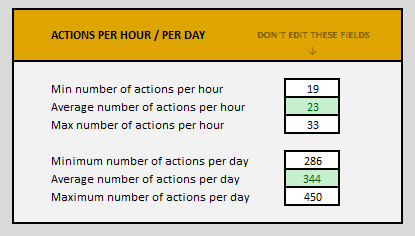
These Grey Tables contain cells that I used for further calculations and such. You can ignore these. Do not attempt to change any of these values unless you are confident your excel skills are far more advanced than my own:
About the limits and possible error messages
If you go above the safe IG limits, cells will turn red, warning you that you are in the danger zone.
If your settings are plausible, output cells will be green. This is the normal state of the output fields. You want the output cells to be green like this:
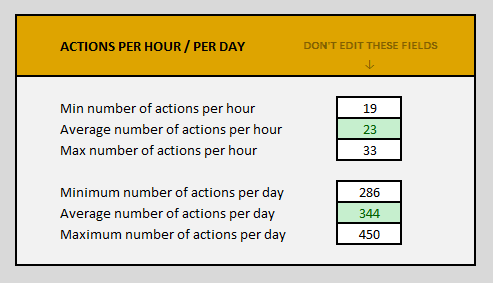
If your settings are over the limit output cells will be red:
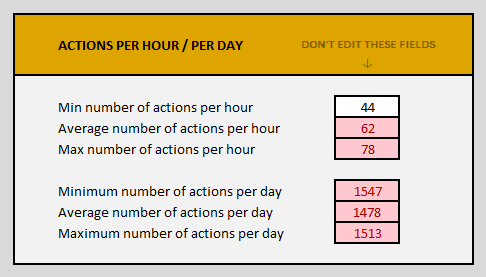
If your settings are ridiculous, output cells will be very red:
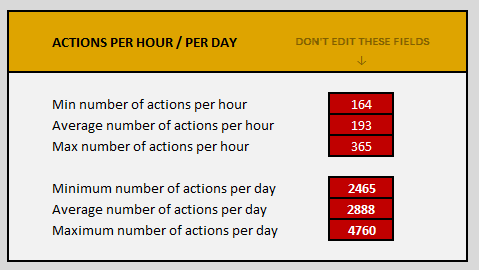
Some notes about the calculations:
-
The hourly calculations main purpose is to help you stay within safe hourly action limits.
-
The daily calculations main purpose is to inform you what to expect and help you set your daily action limits.
Depending on what setting you enter, the values may or may not correspond to what JARVEE calculates. So, see this as an informational tool and aid to perhaps cross reference the data with what you see in JARVEE in the tools and in the stats of your dashboard afterwards.
As I mentioned elsewhere I am no Excel master, just trying to put some formulas together to get a clue. Its possible some things could be improved  . Hope some of you manage to find a good use for this. Thanks to @Gernozarus who helped with some critical calculations and formulas on that.
. Hope some of you manage to find a good use for this. Thanks to @Gernozarus who helped with some critical calculations and formulas on that.