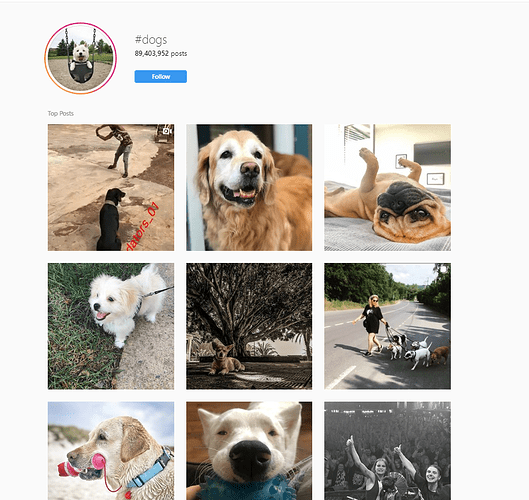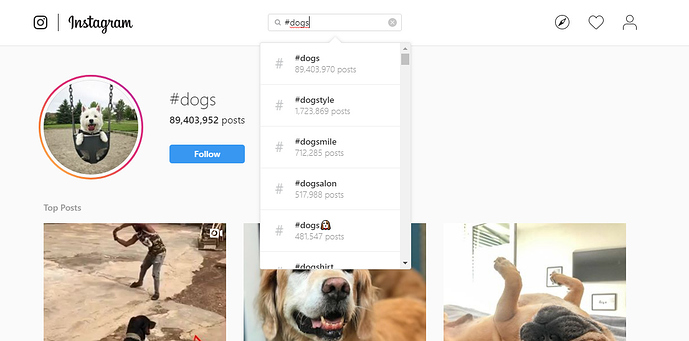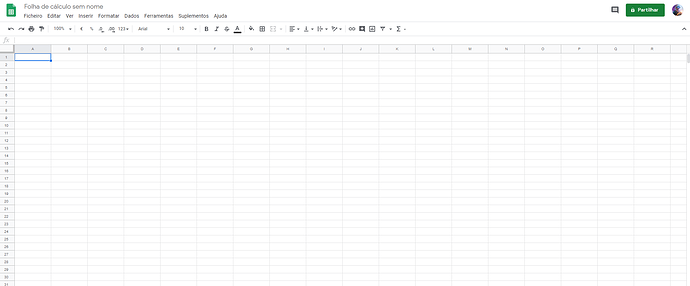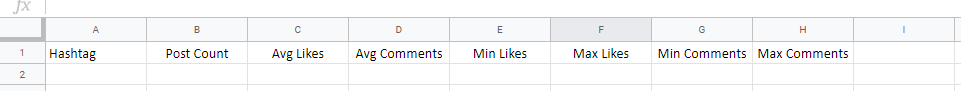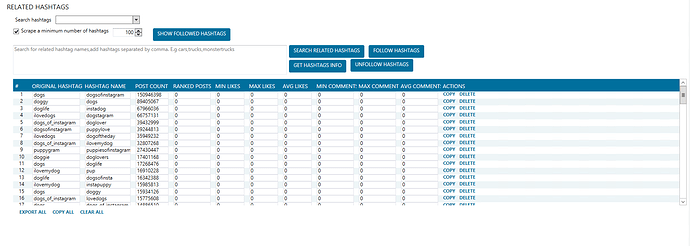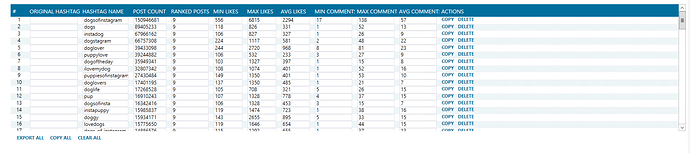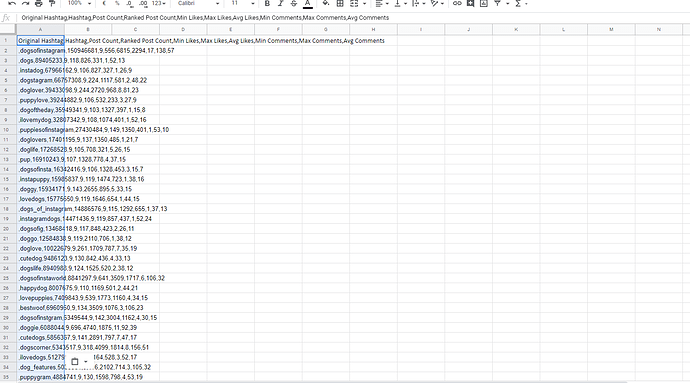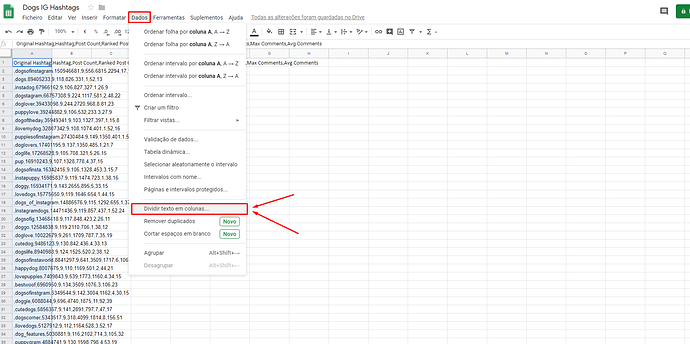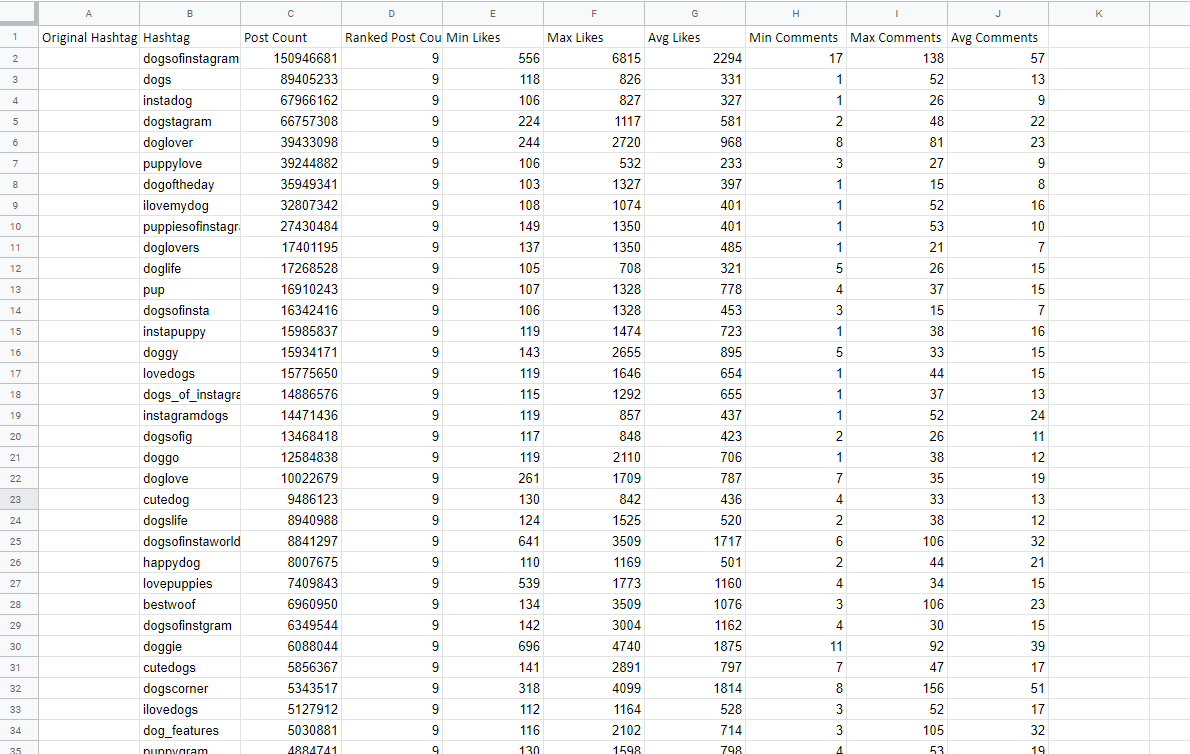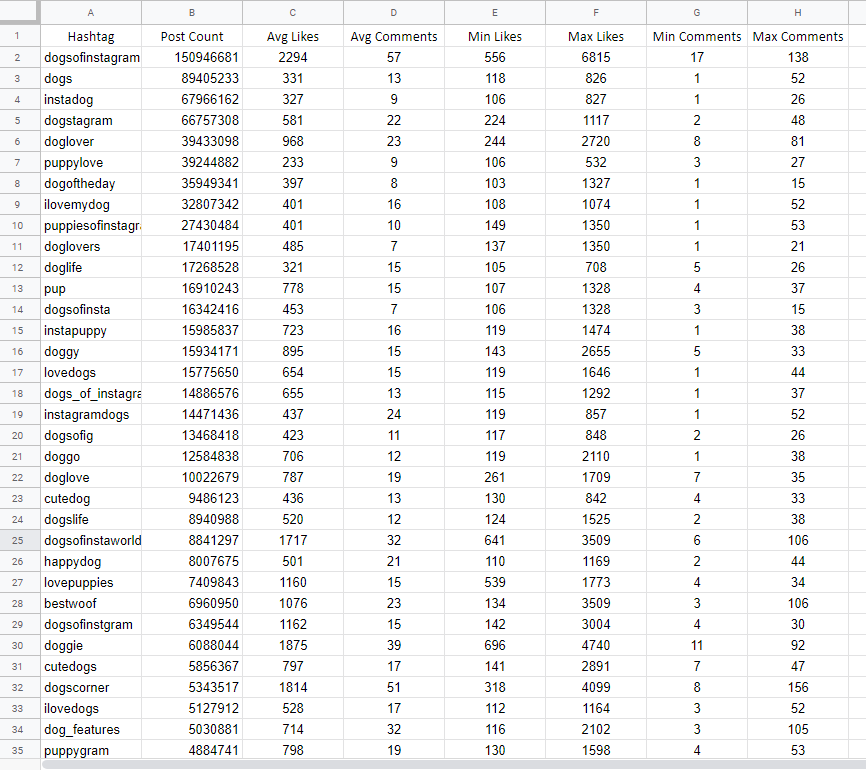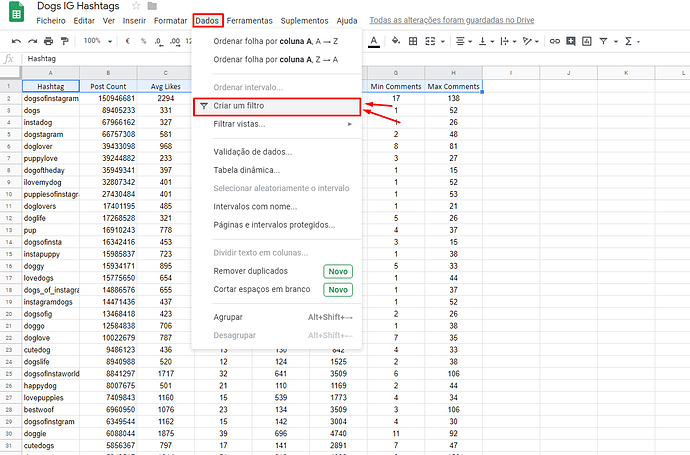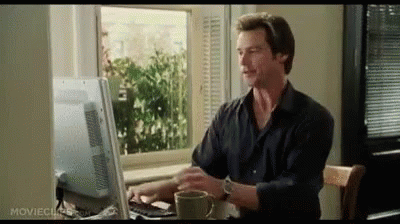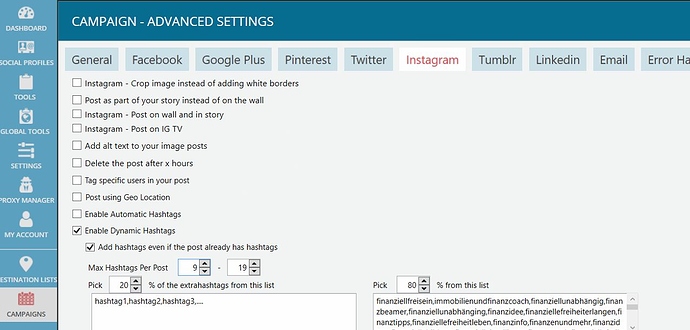Hi guys,
I’m back again with simple method about hashtags! Just to clear thing’s out this isn’t super advanced method but a start for people like me, if you want to learn, great energy and power of will. You’re in the right place! This is my away of searching hashtags, how to find good quality hashtags that fit your needs and make sets with them!
What you will need:
- Excel or Google Sheets;
- Time;
- (Optional) Jarvee or other program that scrapes hashtags.
First thing:
This method is for the long run not for chum and burn account’s! This hashtag search can be time consuming at first, but if you do it right you will never need to touch this ever again for your niche choice.
Let’s start with niche, some questions you need to do by yourself:
- What type of account do you want to grow?
- Want kind of niche you like?
- Can I monetize this niche and how?
- Should I use hashtags on this account? Why?
After this question’s you have your niche and some account’s you want to grow by great content and by hashtags! I will go for dog’s for the sake of this method has an example 
- Quick tip here, dogs niche is quite heavily saturated, go for subniches or less saturated ones, besides that if you have great content it’s easy to grow (who doesn’t like cute dogs!?
 put yourself in follower perspective)
put yourself in follower perspective)
Second:
Type your first hashtag, the biggest one you can imagine on Instagram, I will go with #dogs
89 Milion posts that’s a lot! Quick eye to see what’s on first top 9 posts 
Has you can see if we type #dogs Instagram already gives you some sugestions  will use this later!
will use this later!
Third:
Now we pray to GODS and start our Excel or Google Sheet, I wil use Google because if I need to use my VPS I can just login my Google account and I have all there, all on cloud 
- Quick tip here, if you travel too much, if you’re like me sometimes you’re not at home you don’t have access to your PC use all in cloud. If in some case IG likes to do some Update and you need to stop all accounts or just quick check to see if it’s all good go for Cloud/VPS

You end up with something like this, sorry but my sheet is in Portuguese, but I think you understand what’s here 
Rename file to your hashtag, I go with “Dogs IG Hashtags”, maintain titles simular to organize your google sheets space!
Type:
Hashtag, Post Count, Avg Likes, Avg Comments, Min Likes, Max Likes, Min Comments and Max Comments
I use this sequence you can change it to your taste, format cells if you like  personalize your sheet!
personalize your sheet!
Fourth:
Now we start our journey, I will show how to do it manually and then some kind of automated process with jarvee!
We start with our hashtag, in my example it was “dogs”, order doesn’t mean nothing here because when we where finish we can organize with one option 
This by hand, will be time consuming, I don’t know to much about how to automate excel/google sheets, but you can google it some tutorials. I will do this for every top 9 posts on hashtags! Look through and collect the info, for calculating averages if you don’t know is:
- Likes (example): Sum every top 9 post likes and then divide by 9
You will end up with average number likes, but you will need to do the same with comments, sum every post comments and then divide by number times you add.
It’s simple but time consuming, at the final of this method I will give some tips about this 
Do the same with IG recommeded hashtags like I showed you before 
Fourth (Jarvee/Automated):
Jarvee can do this all automated:
- Tools > Account > Users and Hastags > Related hashtags
Put number hashtags you want, I usually go for 300+ (be careful small niches don’t have this quantity!), for this tutorial I will go with 100, type hashtags, separated by “,” and click on “search realted hashtags”, this will take some time according to your CPU.
After some time you will have this:
Now click “copy all” and click “clear all” don’t cry, paste everything in search again to Jarvee scrape our info, but this time you don’t click “search related hashtags”, click on “get hashtags info”
This will take much more time, because now Jarvee needs to get all info we need and calculate averages!!! But you will end with something like this:
Has you see this took my Jarvee 5 min to collect all info, this takes a while but I got everything!
Now click “export all”!
It will open notepad with everything separated by comma.
Copy and paste on your excel/sheet!
Don’t freak out! It’s all good now you just need to separate everything with one option 
Yes mine is in Portuguese but I will translate for you, go for “Data” and then “split text to columns”
All good! now what you just need to do is treat information. Delete column A and D, Original Hashtag and Ranked Post Count! And rearrange columns 
And CHASAMMM you have all info you need all automated!
Fifth:
Now we just need to add filters. Select Hashtag to Max Comments and create filter like mine (Data > Create filter something in those lines!)
And there we go we have all info sorted you can still use “A > Z” or “Z > A” to sort numbers 
Now you got everything done, you need to go through every hashtag and check if it fits your needs!
Finals:
-
So I intended to add the stair strategy to my method but this got realy big with images! SO my next post I will explain how do I do the stair method spoonfed version too (will append to this)

-
This can be automated with scripts and excel/sheet code but I don’t know to much about them

-
This is simple I know some guys here add post time in top 9, etc all big hashtags have maximum time to shine, this is to keep platform fresh and new! With this you can tweak and do your version!
-
Big hashtags IG filters with AI, so for example if you go for “#blackdogs” and your white dog post does meet the #blackdogs requirements but doesn’t show up this is IG filtering what’s relevant on this hashtag, doesn’t make sense you see white dog in black dogs hashtag, do this with other hashtags, this was just an easy example.
-
Remember next post I will do my simple stair method. Keep an eye on me and give it a like this took some time to do and I’m grinding to see what’s in regular level!