Before reading this guide, please note:
I originally wrote this for clients and employees. Please consider this “Spinning 101”. Once you have level 2 access, there are great tutorials on nested spintax and spinning.
There is no shortage of spinning guides, this is the most basic. Once you are comfortable, you can easily move on to the excellent guides by:
Or by other members.
https://mpsocial.com/t/guide-modular-deeply-nested-spintax/5197
What is “Spinning”, “Spintax”, and how and why do I need to Spin Comments and Direct Messages?

What is Spinning?
Spinning is the process of using software to re-write a comment or direct message, thereby creating seemingly new “original” copies to avoid duplicate content issues that can result in the inability, the reduced ability to comment or direct message, or even getting your account banned from social media sites.
Why do I need to spin my comments and messages?
Instagram, Twitter and Facebook don’t like when you repeatedly use the same message or comment on every photo, especially if you use it too many times in a day. It takes a little bit to create “spintax” that sounds natural, however it pays off in that you can send more messages and post more comments. This will help you gain more followers, clients, or get more traffic to your Instagram, Twitter or website, as well as safeguard your account.
So what is “Spintax”?
Spintax is the format (or syntax) (spinning + syntax = spintax) utilized by various software “spinners” that create comments or messages based on your spintax. There are various spintax formats depending on what software or services you use.
If you don’t know what spintax is, it looks like this sample of a direct message:
{Hi|Hello|Hey} and {thanks for the follow!|thanks for following!| thanks for the follow!} I {love|am amazed by} your {pictures|posts}!
A section of the spintax is chosen at random from each curly-braced (the { character) section of text. When done properly, the resulting text should sound natural. This “spintax” when “spun” (using software to spin the spintax”), creates a randomized but natural sounding (if created properly) comment or message like these, all of them made from the spintax above.
-
“Hi and thanks for the follow! I love your pictures!”
-
“Hi and thanks for the follow! I love your posts!”
-
“Hey and thanks for the follow! I am amazed by your pictures!”
So spintax is comprised of words, phrases or sentences inside the curly-braced character { , separated by the | or “pipe” characters. The pipe character is chosen using shift and the | \ key (see image below).
To see just how it works, copy the spintax below and head over to Uber Toolz. Paste it in the box and hit the “Output Spun Content:Demo Mode” button.
{Hi|Hello|Hey} and {thanks for the follow!|thanks for following!| thanks for the follow!} I {love|am amazed by} your {pictures|posts}!
These are a sample of the results:
-
“Hey and thanks for following! I love your posts!”
-
“Hi and thanks for following! I love your pictures!”
-
“Hello and thanks for following! I love your pictures!”
Use the back button in your browser and hit the spin button as many times as you would like to see the possible outcomes. (yes there are better spinners, but new users will find them later, having too many variables output can crash their browser)
Okay, so now you know what “Spinning” and “Spintax” is, so now how do you create new spintax?
It’s easy! Take the first part of our example. {Hi|Hello|Hey}, and replace the “Hey”, with something that sounds more natural, or something you would say.
To me, “Hey” doesn’t sound natural in the sentence, so I am going to replace it with “Hello there” {Hi|Hello|Hello there}.
Now just add it back to the example and copy and paste the whole sentence in the spinner again like the example below and hit spin.
{Hi|Hello|Hello there} and {thanks for the follow!|thanks for following!| thanks for the follow!} I {love|am amazed by} your {pictures|posts}!
You might have to hit spin a few times, but eventually it will randomly use “Hello there”.
“Hello there and thanks for the follow! I am amazed by your posts!”
Now play around and add in your own words and make sure you spin them and double check the results.
The more spintax (words in between the { and } characters separated by the | ), the more random results you will get and the more messages and comments you can send and still look real.
Adding emoji
You can also add emoji into the mix!
Why do these look weird and not like they do on your phone? They are commonly called emoji, however they are what is known as “unicode”, and all browsers, operating systems, and phones render them differently, for more on this, please check out the unicode emoji list.
To find ones that work with your comments or messages, check out the ones over at emoji.com. Just use the keyboard to find the ones you want and copy the code from the text box above the keyboard, they will render as emoji in your comments or message.
Please note: if the emoji cannot be rendered by your browser or JARVEE, it will appear as the squares and will most likely not render in JARVEE or on your post.
Just add them the same way you would a word, or at the beginning or end of a comment or sentence. You could also substitute them for certain words like the  for love.
for love.
You can also create a string of emoji you would use and it will have to pick one of them from random. For example, if you always want to have a variety of random emoji at the end of a comment or message, just group them in a string like this:
{  |
|  |
|  |
|  |
|  |
|  }
}
Paste the example into the spinner to see the results. It will pick one random emoji from the emoji provided.
Now adding them into the comment string at the end (or beginning) of a sentence will produce random results. Copy and paste the example below to see the results.
{  |
|  |
|  |
|  |
|  |
|  } {Hi|Hello|Hello there} and {thanks for the follow!|thanks for following!| thanks for the follow!} I {love|
} {Hi|Hello|Hello there} and {thanks for the follow!|thanks for following!| thanks for the follow!} I {love|  |am amazed by} your {pictures|posts}! {
|am amazed by} your {pictures|posts}! {  |
|  |
|  |
|  |
|  |
|  }
}
You should end up with results like this:
-
 Hello and thanks for following! I am amazed by your pictures!
Hello and thanks for following! I am amazed by your pictures! 
-
Hello there and thanks for following! I love your pictures!

-
Hello and thanks for following! I
 your posts!
your posts! 
Advanced spinning using wildcards
You can also create what’s known as a “wildcard”, that is a word, comment or emoji that might be used in a comment or direct message.
So how do we use the “wildcard”? It’s very similar to how you would create spintax, except you would end it with a pipe character after the word, emoji or sentence, but just before the curly brace.
An example of a wildcard looks like this:
{  |} or {
|} or {  |}
|}
You can add whatever you like inside the wildcard. You can make it as long or complex as you like. To really add variations, you can just add multiple emoji as a spintax wildcard, like this.
{  |
|  |
|  |
|  |
|  |
|  |}
|}
So if it chooses to use the wildcard, it will also have to choose a random character, word or sentence from the string.
So to create a comment that might use an emoji {  |}, instead of having to use an emoji {
|}, instead of having to use an emoji {  |
|  |
|  |
|  |
|  |
|  } you would simply end it with the pipe character.
} you would simply end it with the pipe character.
In this example, adding the wildcard at the end (or beginning if you like) of a comment or message creates a wildcard that may or not be used:
{Hi|Hello|Hello there} and {thanks for the follow!|thanks for following!| thanks for the follow!} I {love|  |am amazed by} your {pictures|posts}! {
|am amazed by} your {pictures|posts}! { |}
|}
So copy and paste this example into the spinner and check the results. Again, you might have to try it a few times to see if it uses it, and that’s the whole point. You want as many variations as possible.
Mixing wildcards
To go another level deeper, you can use multiple wildcards or add a mix of “must use” and wildcards for even more results, however, don’t go too crazy or your comment might be a ton of emoji or sound unnatural, but that’s all up to you.
In the example below, you have a wildcard {  |} at the beginning and the end (the second {
|} at the beginning and the end (the second {  |}). What will happen is it might choose to randomly use the first wildcard, the heart in the spintax instead of a word, it will be forced to choose an emoji from the emoji string, and it might randomly use the final heart emoji, or all of them.
|}). What will happen is it might choose to randomly use the first wildcard, the heart in the spintax instead of a word, it will be forced to choose an emoji from the emoji string, and it might randomly use the final heart emoji, or all of them.
{  |}{Hi|Hello|Hello there} and {thanks for the follow!|thanks for following!| thanks for the follow!} I {love|
|}{Hi|Hello|Hello there} and {thanks for the follow!|thanks for following!| thanks for the follow!} I {love|  |am amazed by} your {pictures|posts}! {
|am amazed by} your {pictures|posts}! {  |
|  |
|  |
|  |
|  |
|  }{
}{  |}
|}
A good use of this is “tagging” users to get a notification from a comment, like this.
{@[USERNAME]|} {Hi|Hello|Hello there} and {thanks for the follow!|thanks for following!| thanks for the follow!} I {love|  |am amazed by} your {pictures|posts}! {
|am amazed by} your {pictures|posts}! {  |}
|}
It can choose to “tag” the user, it is forced to create a random comment, and it has a few wildcards in it that will give you more possible combinations, without needing a really long or complicated spintax.
Using spintax to reply to certain hashtags
You can also use this in conjunction with certain hashtags!.
So lets say you are trying to connect with the followers of a certain account on Instagram, let’s just use Rodan + Fields as an example. They use a lot of brand specific hashtags, so you can create multiple comments for each one!
Lets take the following hashtags they use. #microdermabrasionpaste, #rflashboost, #rodanandfields. Lets say someone posts something that has #rflashboost in the post. You could create the following comment that will only comment on that specific hashtag if used:
{OMG|FOR REAL|ME TOO!} I {love it|use it|wear it|am in love with it|use it daily}!
Now you can create a little more sophisticated comment to pique their interest even more.
{@[USERNAME]|} {OMG|FOR REAL|ME TOO!} I {love to wear|use|wear|talk about|sell tons of|sell lots of} #rflashboost {daily|and use it all the time}! {  |
|  |
|  |
|  |
|  |
|  }
}
Now copy and paste the example above in the spinner and check the results. They should look something like this:
-
ME TOO! I sell tons of #rflashboost daily!

-
OMG I talk about #rflashboost and use it all the time!

-
@USERNAME OMG I use #rflashboost and use it all the time!

So now you can create multiple comments that will appear random, but are directed at users of the product or followers of certain hashtags of accounts. Final example, copy and paste it to see the results.
{  |}{
|}{  |
|  |
|  |
|  |
|  |
|  } {@[USERNAME]|} {OMG|FOR REAL|ME TOO!|I ADORE this and} I {
} {@[USERNAME]|} {OMG|FOR REAL|ME TOO!|I ADORE this and} I {  to wear|love to wear|use|wear|talk about|sell tons of|sell lots of} {#rodanandfields|#rflashboost} {daily|and use it all the time|}! {
to wear|love to wear|use|wear|talk about|sell tons of|sell lots of} {#rodanandfields|#rflashboost} {daily|and use it all the time|}! {  |
|  |
|  |
|  |
|  |
|  } {
} { |}{
|}{  |}
|}
Now you know how to create comments and direct messages that you can use to sound natural. I hope this helps clear up a bit of confusion with spinning.
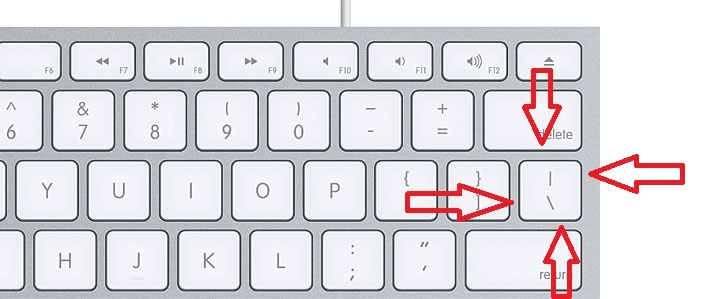

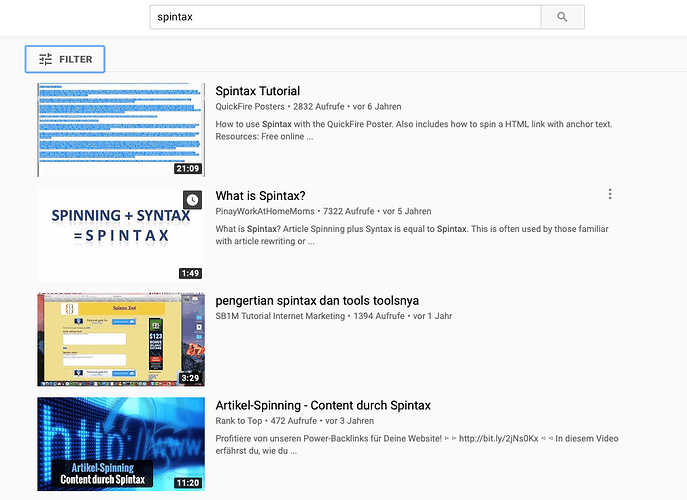



 |
|  |
|