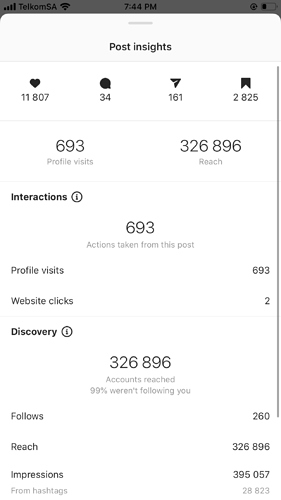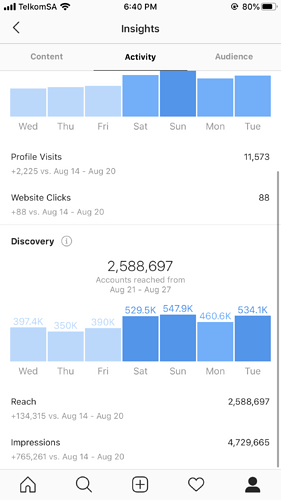Hey guys, I’ve created a guide that shows you EXACTLY what I’ve done, and what you can do, to grow an Instagram account organically to over 150k followers. This method is for theme pages. I will explain how I used this account to start my eCommerce store that I currently run full-time.
Getting Started
Picking a niche
A niche is a topic/interest that you’ll be posting about. Some examples are Yoga, Soccer or Cooking. Any niche can work, however, the more people with that interest, the more likely that you’ll be contacted for promotions/shoutouts. It is very beneficial to pick a niche that you enjoy as you’ll be interacting with content from the topic every day, which can become quite boring if it’s not something you actually like.
Optimizing your page
After you’ve selected a niche, you’ll need to create an account. Just create an account with any email (this email will eventually be contacted by users, so you might not want to use your personal)
Picking a username
When thinking of a username, try to include at least one keyword relating to your niche (this will help with SEO, search engine optimization). For example, I created an account in the beauty/makeup niche. Therefore, I chose the name ‘@beautyfourless’. Now when someone searches ‘beauty’, my account has a chance of ranking in the search tab.
Try to avoid the following:
- Underscores ‘makeup__videos___’
- Numbers ‘beauty1234’
- Periods ‘M.a.k.e.u.p’
Optimizing your bio
The first 2 lines should explain what your page is about, the 3rd should be a call to action.
I like to use this format, with emojis as points for each line. I personally have an Online store that I use as my call to action. If you have nothing you’d like to link or send traffic to, i’d recommend using that line to tell people to follow you e.g. ‘Follow us for more!’
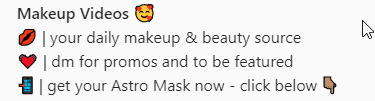
Getting Content to Post
Since you’ll be reposting content, you should follow as many as the top creators in your niche as possible. I would follow 30+ makeup artists.
How to save videos/images
This can be done on a mobile or desktop/computer. For mobile users (iOS/Android) an app called Insaver can be used to save images and videos. PC users can use a site called Gramsave
I’d recommend doing these in batches, then send it to your phone’s Photos app to be posted later. I personally use an app called Buffer to schedule my posts, it is a very useful tool and I’d recommend it to anyone with a theme page.
My Posting Workflow (optional)
(on my computer)
One day per week, I’ll download 21 posts (3 per day) from Gramsave (linked above). I’ll then upload them to Buffer. At 6 PM every day, My posts will either be automatically posted or I’ll manually post to Instagram. This process saves me a lot of time (instead of having to search for posts every day)
Hashtags
We will be using one hashtag list for every post. You’ll need to make this list. The process is not difficult and can be done very quickly. Simply follow these steps:
- Search a keyword related to your account (e.g. beauty), then click on the ‘tags’ section. Many tags will appear.
- Start creating a list of the tags below 250k and above 10k (I put in my notes app)
- Paste this list in the first comment of every post or in the caption (I prefer the first comment as it looks cleaner, but they both have the same effect)
The Process
Posting
Currently, Instagram’s algorithm prefers video over images (in attempts to compete with youtube) Therefore, to maximize engagement, id recommend posting video, if possible. To fully optimize your posts for engagement, you can follow this checklist:
- Is my caption’s first line a question? (this is to gain more comments/engagement)
- Do I have a call to action in the 2nd line of my caption? (‘follow @__ for more’)
- Are my hashtags going in my first comment or caption?
Engagement
Eventually, you’ll receive comments, everyone should be replied to. To the algorithm, a comment and a reply each count 1 point of engagement. Therefore, the more points will result in your posts being shown to more people. This can result in your post going viral.
Gaining early followers and engagement
The follow/unfollow method is by far the most effective method for gaining followers early on. Eventually, you’ll gain them organically, but that comes after you have a larger amount. To perform the method, follow these steps:
- Find a similar account in your niche with a low following
- Go to their recent post, it should have been posted within 2 days
- Go through those who liked the post and follow them
(this is done to ensure that you gain active followers who like the same content as you. Eventually, these users will begin to follow you.)
Repeat this process daily. It WILL work. Try to not follow more than 100 people every 3 hours, as it can be seen as spam by Instagram.
Making Money
As your following increases, people will begin to contact you to promote their content. Paypal is the standard payment method and I wouldn’t recommend using anything else.
Alternatively, you can create a store or find an affiliate method to make money, this is what I do currently. My Instagram account was the start of my eCommerce store which I currently run full time. The account used as an example doesn’t get as much attention as it used to.
I hope this helps at least one of you, if you have any questions, feel free to ask 
#inforthegiveaway