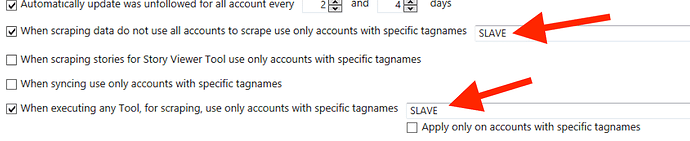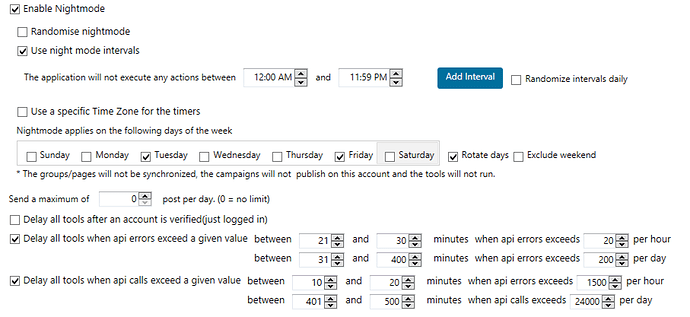Hello,
I got a lot of positive feedback on my previous post, so i’m here with another one!
I’m going to show you guys an alternative method to setting up a scrapper account.
Some of you might already use this method, but based on what i’ve learned, and from talking to people on this forum, I figured that not everybody uses this method.
Disclaimer: this is how I personally set them up, it doesn’t mean that this is the only way to do it
I will cover the following:
-Setting up tag names.
-Making use of all your scrappers (you won’t be relying on 1 scraper to send targets to your main account(s).
-Protecting scraper accounts from getting blocked.
-No more mess using the send extracted post from a scrapper account to the main account, everything will be organised after this.
- Setting up tag names.
I’m going to use the tag “SLAVE” for the scraper accounts, you can call them whatever you want, but don’t tag them slave1, slave2… or this won’t work.
Add the slave tag to all your scraper accounts.
go into JARVEE settings, social profiles, instagram, and copy the settings from this image.
Now this is what’s going to happen; JARVEE will only use the accounts with the tag SLAVE to scrape data, now that thats out of the way, let me show you how to benefit from this feature.
Instead of setting up all the filters on the scraper account, and setting them to be sent to the main account, you can go ahead and set up the filters and sources directly on the main account.
When you run the tools on the main account, JARVEE will automatically pick any account (with the SLAVE tag), and use it to scrape on behalf of the main account, then it will execute the action using the scraped data on the main account.
This way all the accounts will share the scrapers equally, and you won’t be overusing one individual scraper.
Another note, when you use a scraper account to send targets to the main account, the follow back ratio won’t show up, using this method it will.
- Protecting the scraper from getting blocked.
Navigate to advanced profile settings of the scraper account
First, setup night mode and delay tools when api calls/errors exceed a given value. Here’s a picture of my settings (just copy the times):
I setup night mode so that the account only runs 5 days a week, check the rotate days box to randomise the days.
Check the delay all tools boxes, use the defualt settings for the /day and /hour settings, or lower them as you wish.
Update, the screenshot is old, since instagram is cracking down on scrapers, I would recommend lowering them even more than the default values, let the account do less api calls/day and /hour
I set up the delay time ranges not to overlap, let me tell you why:
When your account gets delayed, JARVEE tells you that it got delayed because of the advanced profile settings, but it doesn’t tell you the exact reason why
Using this method, lets say JARVEE delays the account by 12 min (dashboard specifies how long the delay will last), I will know why it happened, a 12 min delay fits under the time bracket of "Delay all tools when api calls exceed a given value for 1500 calls/hour"
Another example is if it got delayed for 22 min, ill know its because api errors exceeded 20/hour.
You should setup these delays since if a scraper keeps scraping, it’s gonna get blocked, you may see your scrapers get delays after setting this up, but it’s nothing bad, it’s just to protect them.
If you find that all scrapers are getting delayed, you probably need more scrapers.
Make sure to enable full api emulation on the scraper account or you will get an error. If you just checked the box you should reset device ID’s so JARVEE will re login using only API.
Hope you guys find this useful, leave a comment if you have any questions.
-Hadi
#inforthegiveaway